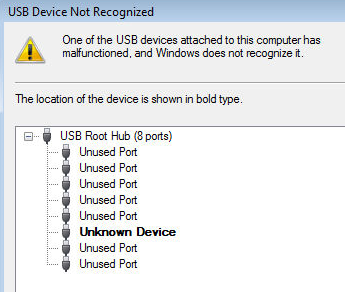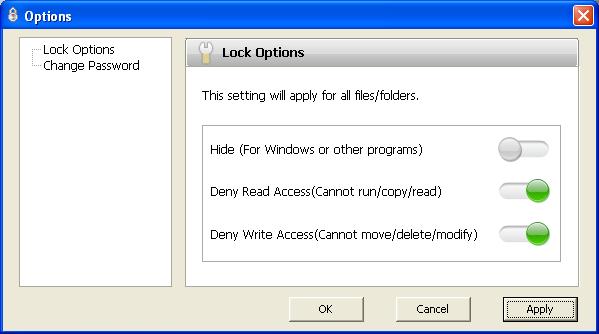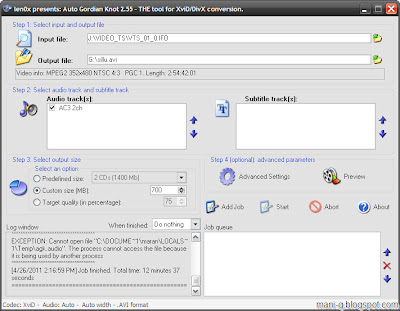1. Some ISP's block port 25 so it might not work
2. Most likely, you won't be able to see what yer typing
First of all, you need an SMTP server. These are extremely common and, in fact, I'll provide one for you (mail.hotmail.com). SMTP: Simple Mail Transfer Protocol. This service runs on port 25 (in most cases) and is used to send outgoing email.
Now, open up the command prompt and telnet to mail.hotmail.com on port 25 (note: to see what you type, type telnet and enter then type in set local_echo):
code:--------------------------------------------------------------------------------
telnet mail.hotmail.com 25
--------------------------------------------------------------------------------
When yer connected type in (except what's in between *'s; you chose what will go in the []):
code:--------------------------------------------------------------------------------
helo
*wait*
mail from:[whoever]@[whoever.com]
*wait*
rcpt to:[whoever]@[whoever.com]
*wait*
data
*wait*
[write]
[whatever you want]
[in]
[as many]
[lines as wished]
.
*wait*
quit
--------------------------------------------------------------------------------
Helo is just a handshake with the server. Mail from: is FROM who you want the email to be. rcpt to: is who you want the email to go to. under data is what you want sent. the '.' ends data. quit quits. There! simple isn't it.
You like the Post? Then Please Share it...