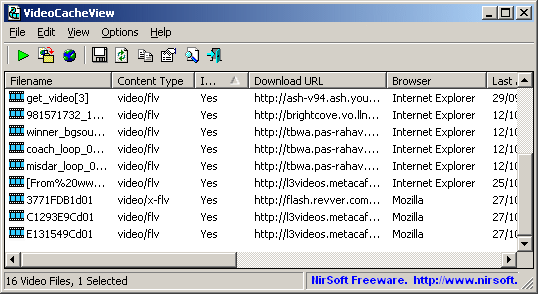Writing paid post is perhaps the most straight forward ways to earn some revenue from blogging. The way pay post works hasn’t changed much; after reaching mutual agreement with advertisers, you write about them, they pay you. And if there is a 3rd party (middle man company) involve, they take cut. Most middle man company provides marketplace for advertisers to look for publishers, vice versa.
Writing paid post is perhaps the most straight forward ways to earn some revenue from blogging. The way pay post works hasn’t changed much; after reaching mutual agreement with advertisers, you write about them, they pay you. And if there is a 3rd party (middle man company) involve, they take cut. Most middle man company provides marketplace for advertisers to look for publishers, vice versa.
If you firmly believe that writing pay post is one good way to revenue from your blog, here’s a list of web services that pays you to write for them. If you have a paid post service I’ve missed out I’d like to add them to the list.
1. Squidoo
Squidoo is a publishing platform and community where you can share personal write-ups through their website. Articles on Squidoo are called ‘lenses’ or pages. Once you’ve posted a lens, ads of similar or recommended products of what’s written is placed around your lens.
The ads will consist of products which are sold via their affiliate programs with Amazon, eBay and a few others. You keep half of whatever Squidoo makes off your lens which is then payable to you via PayPal or donated to a charity of your choice.

2. HubPages
Like Squidoo, in HubPages, you write ‘hubs’ or articles about an original and useful topic. Once you’ve posted your article, ads related to what you wrote are placed. These ads are generated from Google AdSense, HubPages Ad Program and/or affiliate programs such as Amazon and eBay products.
Once your article(s) earns the minimum amount on Google AdSense ($100) or HubPages Ad Program ($50), you can chose to cash out your earnings through PayPal.

3. ContentBLVD
ContentBLVD connects blog owners to writers. To be a writer for ContentBLVD, you have to send in an application and meet its criteria, one of which is living in and being eligible to work in the U.S. Once you get in, you can start writing articles based on the topics or assignments as required by ContentBLVD’s clients.
If your content gets used, you will be paid between $12 to $48 per piece. For now, ContentBLVD is still in beta mode (at the time of this writing) but it is worth checking out if you want to quit writing spam assignments.

4. Helium
Helium is a writing community where you can choose to write about your own topic or write for one of Helium’s clients under their assignment dashboard. One way to earn money through Helium is with their assignment-based articles which are sold to publishers or brands who need content for their websites and products.
You can also earn money via their Ad Revenue Sharing program where they pay you based on the amount of traffic your personal article brings to their site. You can cash out after earning the minimum of $25.

5. Triond
Triond is another writing community where you write articles that are then posted on other popular websites. Triond allows you to post audio, video and pictures together with your written articles which are then published to relevant websites based on what you’ve written.
You can then track your article views, comments and earnings via your user dashboard. You cancash out 50% of the advertising earnings from your articles every month.

6. Epinions
If you love writing reviews (and who doesn’t?), check out Epinions. You can write positive or negative reviews about products available for purchase on web stores all over the internet. From the reviews, you earn Eroyalties credits through the Income Share program, which is redeemable in US dollars.
The program rewards reviewers who help other buyers make their decisions on buying or not buying the product based on your review. US residents can redeem their check with a minimum balance of $10 while non-US residents must have a minimum balance of $100.
Fiverr is a place you where you can ‘sell’ your writing skills or services (among others) for a fixed price of $5 – you get to keep $4. When someone buys whatever you’re offering to sell, they’ll pay to Fiverr first. Once you’ve completed the task at hand, $4 will be credited into your account.
You can then withdraw your earnings via PayPal. Unlock ‘levels’ by selling more and more often on Fiverr, and more opportunities and tools will be opened for your use.

8. Yahoo! Contributor Network
Writers can sign up for free to be a Yahoo! Contributor where you can find daily ‘assignments’ to write about. Many of these assignments offer up-front payments ranging from $2 to $25 (and sometimes more). Otherwise, you can create and earn from your own content as well, with payments ranging from $2 to $15.
All payments are processed through PayPal. The content you write is shared on other Yahoo subdomains like Yahoo! News, Shopping, Voices, Sports, etc which gives you very good exposure.

9. Demand Media Studios
You need to apply to write for Demand Media Studios but once accepted, you’ll be given tasks or assignments which they require you to write about. These assignments will be based on subjects which you are interested in or have knowledge of. This is determined when you first apply for the assignment.
We also have reason to believe that content on eHow originates from here, giving you and your articles even more exposure. Your articles that get published will net you from $15 to more than $30.

10. Digital Journal
Digital Journal is a community with a rather serious tone. You can contribute by creating blog posts and interacting with groups by discussing and debating the latest news and important blogs. The more you contribute, and the more attention you bring to your post, the more you can earn from the site.
Payments are done via PayPal. In order to begin contributing, you must apply to be a Digital Journalist by submitting a sample of your writing. For more details on how this works, hear it straight from the horse’s mouth.

11. About.Com
About.com is a renowned website which you’ve probably stumbled across more than once. Because they’re so renowned, being a guide or topic writer means you have to apply to write for specific topics.
You’ll also have to go through a two-part orientation and evaluation program to learn of their editorial standards before being accepted to write for them. There is no mention about how much you can earn from writing for them but payments are done on a monthly basis.

12. Blogging.Org
This is a website for people to buy and also write articles to be sold. To earn money from Blogging.org, all you have to do is contribute quality articles of specific topics. Since the other half of the website is for people to browse and purchase content, if your article gets chosen, you’ll get paid a certain amount.
Articles go for as low as $1.50 up to $20 per piece, however there is no mention on how much you are entitled to. Premium writers are mentioned to ‘earn $30/hour and payments are done weekly.Register for free to start writing.

13. Constant Content
Constant Content is a website that allows writers to get their content sold to multiple clients. There is also a Public Request System where writers can submit fresh articles to buyers who are looking for content on a specific subject.
As you write more, you can join the Writer Pool to claim exclusive projects from clients. This is a great way to build your portfolio. Each article price is determined and paid by the client; Constant Content will take 35% while the writer receives 65% through PayPal.

14. Bukisa
Bukisa’s aim is to give knowledge to others by sharing experiences. So most of their articles are ‘How-To’ guides. This is a great place to write about a something you are interested or have knowledge in.
Earnings are based on Google AdSense within your article. It’s also a community where you can meet other writers. It’s free to sign up so just give it a go.

15. Content Row
Content Row is a company that sells content written by you. However, their FAQ states that each content written is only sold to 1 customer and the customer can use their name instead of yours on the article. Technically you sell off your right of ownership to the content you produce.
However, you will earn 50% of whatever the customer pays and can write articles that are of interest to you. To be an author for Content Row, you’ll have to send in an application with 3 writing samples.

16. ArticleTeller
At ArticleTeller, you can be a writer for many customers who go to their site looking to purchase content. As a writer, you can earn stars as you write each article. These starts let you moe through four writing levels or rankings. You can earn more money per article if you’re higher ranked.
A Requester (buyer) will pay you a certain amount for the number of words you write, and you get to keep 81% of whatever they paid for the article, payable via PayPal.

17. Xomba
Xomba is a place with articles in the categories of Entertainment, Home, Writing, Science & History, News & Politics, Technology and Living. Ads from Google AdSense are automatically placed on the article you write.
Despite the flexibility of topics to write on, when it comes to payments, Xomba splits the earnings with you; you will receive 40%. Also, earning through Google AdSense means you can only withdraw your earnings when it reaches $100.

18. Wizzley
Writing on Wizzley can earn you money in a few different ways. Besides earning from Google AdSense, you can show related products sold on Amazon in your article, and you will receive a commission if one of the products is sold through the writing your article.
They even allow you to use pictures for sale from AllPosters, and if they get sold from the click of your article, you get a share of the earnings. Other similar ways to earn commission include Zazzle and Chitika.

19. Zujava
Zujava refers to their articles as Leaves which cover a wide variety of categories. Google AdSense ads are placed on your articles together with their affiliates program like Amazon where you can feature products within your article.
50% of the earnings from ads and products sold are sent to you via PayPal.

20. SponsoredReviews
SponsoredReviews is a place where advertisers look for bloggers to write about their products. This is also a site for bloggers who want to sell sponsored posts on their blogs.
Advertisers who go to SponsoredReviews have their own requirements for what they want in each post. Once you’re account and profile is on SponsoredReviews, advertisers will visit your blog and if they’re interested to buy ‘advertising space’, they’ll contact you. Bloggers can also approach advertisers directly.

You like the Post? Then Please Share it...