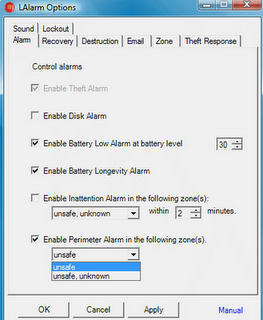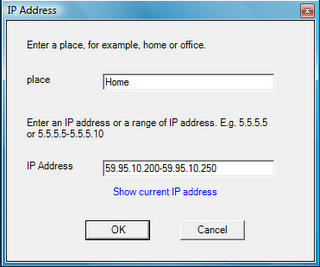Family Keylogger
1. What is a Keylogger?
A keylogger (also called as spy software) is a small program that monitors each and every keystroke a user types on a specific computer's keyboard. A keylogger program can be installed just in a few seconds and once installed you are only a step away from getting the victim's password.
Now i explain about the Family keylogger:
Step 1: Just install your Family keylogger from here (Link to download)
Step 2: Install into your Computer & run.
Step 3: As soon as you install the Family Key Logger, you'll see its icon in the System Tray. The program is running and ready to monitor all keyboard input.
Step 4: Now your keylogger starts to monitor Your computer.
Step 5: Let us think when your in friend's home (or) any Victim's home
Just install it without knowing him/her.
Step 6: After surfing, you may view the log file...even Gmail passwords , yahoo and Facebook
By clicking the icon in the tray... Right click-->view logs.
Step 6: You may also hide your icon in the system's tray...by right click-->Hide icon
Step 7:Enable : Alt+shift+ctrl+F
Expecting your Experience ?
==--==--==--==--==--==--==--==--==--==--==--==--==--==--==--==--==--==--==--==--==--==--==--
Post is For Educational purposes. Its your Risk to Try & I don't have any
responsibilities
=--==--==--==--==--==--==--==--==--==--==--==--==--==--==--==--==--==--==--==--==--==--==--==--
Post is For Educational purposes. Its your Risk to Try & I don't have any
responsibilities
=--==--==--==--==--==--==--==--==--==--==--==--==--==--==--==--==--==--==--==--==--==--==--==--